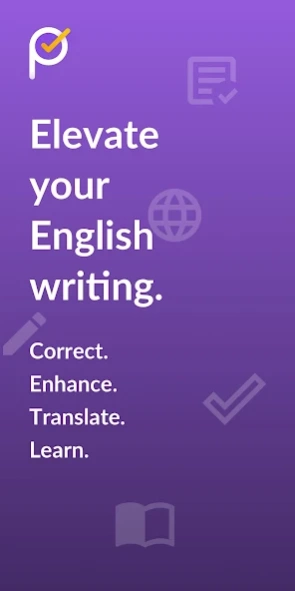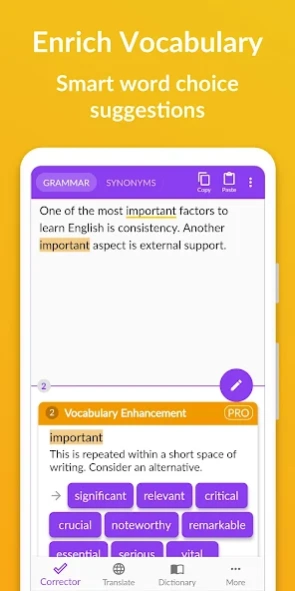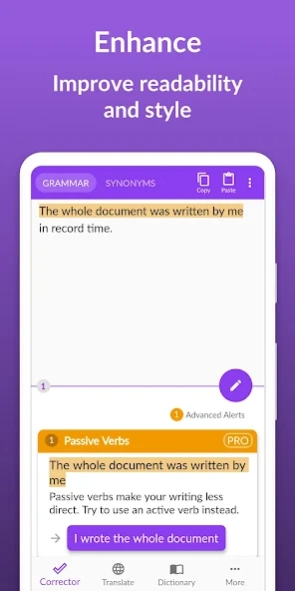Proofreader Grammar Checker 2.15.4
Free Version
Publisher Description
Proofreader Grammar Checker - Correct and improve your English. Check grammar, spelling & sentence structure.
Write high-quality texts in English. Correct sentences, improve your text style and readability as well as enhance your vocabulary. Become more confident with your writing and learn from the explanations of the corrections provided by the app. Get extra help with our Translator and Dictionary with sample phrases. All without changing your keyboard!
Use the PRO version for Free for 7 days.
* To get full access, choose the plan that works best for you and start the Free Trial. Please notice that Google Play requires a payment method to start any free trial.
FEATURES
• Grammar, spelling and punctuation checker – Hundreds of AI-powered rules.
• Corrections with explanations of your mistakes – Learn from the error descriptions. Swipe the cards to the side to dismiss corrections.
• Translator – Translate text between over 100 languages. As well as easily put your English translations in the Corrector for further checks and improvements.
• Dictionary – Access word definitions with sample phrases. Learn new words and examples of how to use them.
• Language Preference – Select your English dialect preference in the Corrector settings: American, Australian, British, Canadian, New Zealand, or South African. Spelling, grammar, and punctuation checks adapted to each English dialect.
• Text reader – Listen to the text and learn how to pronounce correctly.
• Easy and Secure Integration – Seamlessly share, copy, and paste texts to review in the app. Write directly in the app or check your text before sending emails, LinkedIn messages, tweets, Facebook posts or simply practice your English compositions.
• Privacy-Focused: the app never collects or stores your personal data or your creations. It does not require any permissions.
PRO FEATURES
• Advanced Grammar Checks – Receive more advanced corrections. Further checks for sentence structure, determiners, commas, unnecessary words, etc.
• Style Checks – Make your texts look more professional. Get recommendations beyond the correct grammar to improve your writing and make your style more consistent whilst enhancing the readability of your writing. Discard filler words, avoid passive sentences, etc.
• Vocabulary Enhancement Suggestions – Enrich your text with alternative words and expressions and avoid repetitive or vague wording.
• Contextual Synonyms - Obtain suitable synonym suggestions across all of your text adapted for each sentence in one check! Simply “Check Synonyms” in the Corrector.
* Once purchased and the Free Trial is finished, subscriptions automatically renew unless you cancel before the expiry date. Each subscription plan consists of one payment at the beginning of the plan.
Check out this link to see accepted payment methods on Google Play: https://support.google.com/googleplay/answer/2651410
This is a new app only available on Android and iOS. You don't need to log in since the app automatically detects if your Google Account is subscribed to a PRO plan or not.
Contact Support for any questions or feedback: help@elearninglab.app
Terms of Service: https://elearninglab.app/terms.html
Privacy Policy: https://elearninglab.app/privacy.html
Download the app for free now and start correcting and improving your texts. Boost your English writing skills with one app!
About Proofreader Grammar Checker
Proofreader Grammar Checker is a free app for Android published in the Teaching & Training Tools list of apps, part of Education.
The company that develops Proofreader Grammar Checker is English Learning Lab. The latest version released by its developer is 2.15.4.
To install Proofreader Grammar Checker on your Android device, just click the green Continue To App button above to start the installation process. The app is listed on our website since 2024-03-27 and was downloaded 2 times. We have already checked if the download link is safe, however for your own protection we recommend that you scan the downloaded app with your antivirus. Your antivirus may detect the Proofreader Grammar Checker as malware as malware if the download link to prowriting.english.grammar.checker.translator is broken.
How to install Proofreader Grammar Checker on your Android device:
- Click on the Continue To App button on our website. This will redirect you to Google Play.
- Once the Proofreader Grammar Checker is shown in the Google Play listing of your Android device, you can start its download and installation. Tap on the Install button located below the search bar and to the right of the app icon.
- A pop-up window with the permissions required by Proofreader Grammar Checker will be shown. Click on Accept to continue the process.
- Proofreader Grammar Checker will be downloaded onto your device, displaying a progress. Once the download completes, the installation will start and you'll get a notification after the installation is finished.